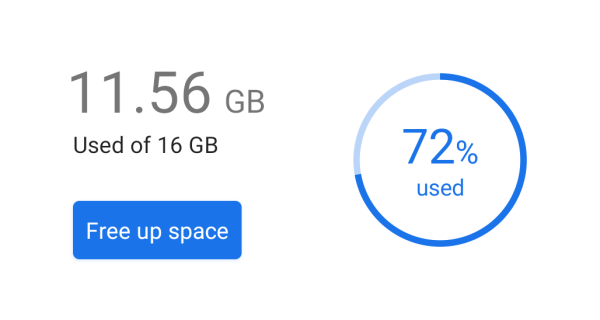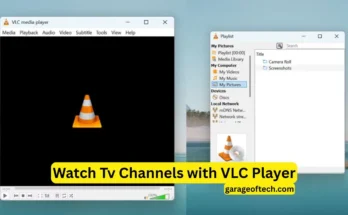In this article, we will talk about how you can Manage Mobile storage space. As we all know that storage space is very essential for mobile. Because everything (video, app, pic, audio, song, or anything) can be saved on the mobile when the storage space is available on the mobile.
For example, if the storage space of the mobile is only 32 GB, then you will hardly be able to do anything with this mobile. Because 19 GB out of 32 GB is taken by the system files of the mobile phone. Operating systems, updates, built-in apps, and other system apps also take up a lot of space. And then whenever you try to download any other apps, you will face a low storage space issue.
If the space of your mobile is also less, then this article (Manage Mobile’s storage space) will be useful for you. If the storage space of your mobile is 16 GB or 32 GB, then you also have to face the problem of low storage space. And if you have an Infinix, Tecno, etc mobile, then you will feel 64 GB is less. Because these mobiles have many features and they have covered enough space.
If you also have to face the issue of low storage space, then read this article till the end. In this article, we will discuss which things take up extra space in mobile and how it can be managed. Let’s start today’s article without wasting any more time.
IMPORTANT: At the end of this article, you will get an app that will help you to manage low storage space. That app will be very useful for you.
How to free up storage space on Android:
Here are the various methods that will help you to clear up your storage space.
You can use a micro SD card:-

You all know that a microSD card helps you to expand the storage space of your mobile phone. Not every mobile phone has the facility to insert a microSD card (like iPhones). If your mobile phone has this facility, you should take advantage of it.
With the help of a microSD card, you can increase your mobile storage in such a way that if you transfer the data of your mobile which is in the local storage of your mobile to this microSD card, the storage space of your mobile will increase.
Clean Trash:-

Some mobile phones have a feature called trash. Due to this feature, the things you delete from your mobile are not actually deleted, but go to the trash. This feature is not available on all mobile phones. And mostly it comes with different names in different mobiles. As in some mobiles, its name is “Recently Deleted” and in some, it is “Recycle bin”.
You must know what is its location on your mobile. Most of this is available in the Storage section of Settings. Once you know its location, you can clear it very easily.
After deleting from the trash, your data is deleted permanently from your mobile. And it also makes more space.
Uninstall unusual apps:

Uninstall apps to Manage Mobile’s storage space Another way to clear up storage space is to uninstall apps that you haven’t used in a while. If you uninstall such apps, it will clear up a lot of space. Uninstall the apps that are used very little and have taken up a lot of space.
You can also uninstall such apps from your mobile settings and if you don’t have this option in your mobile settings, then you can also use an app that will help you do this. You will get this app at the last of this article.
Delete Downloads:-
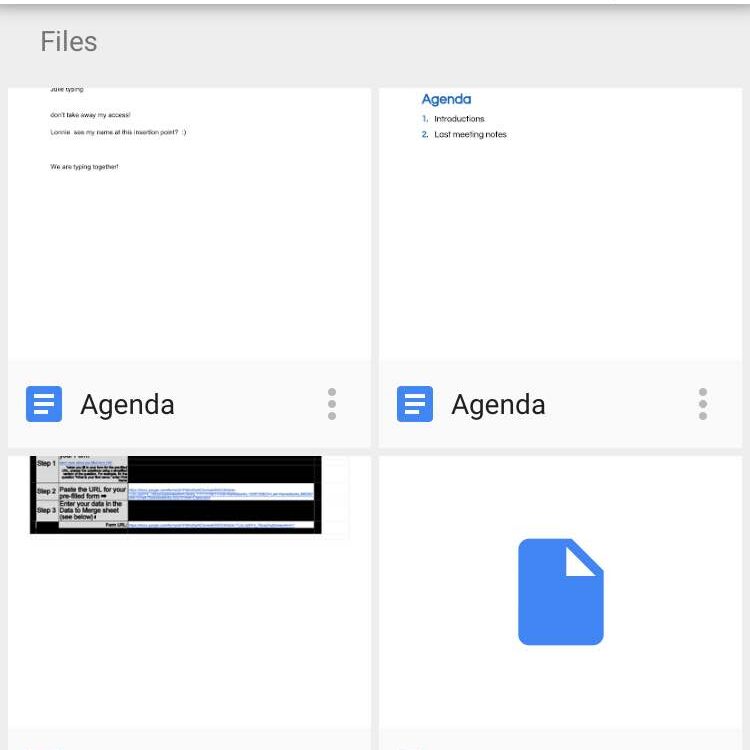
The things that you download from the internet also cover a lot of space. Such as APKs, PDF files, etc. This will help you a lot so that you can free up the storage space of your mobile. You can also do this with the help of an app that is available at the last of this article.
Delete Media Files:
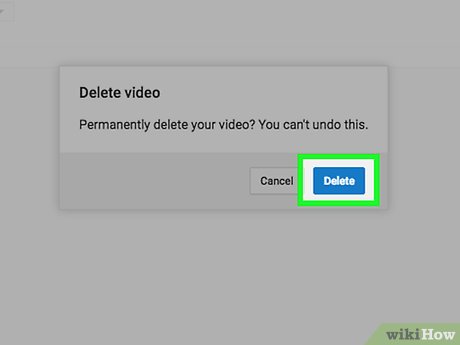
Photos and videos are likely the next big storage hog. Free up space on Android and get rid of some. Are all those images and clips memories worth keeping down the line? Many probably aren’t. Some of you may be a little too shutter happy and have a bunch of repeated images, too. You can delete Large media files to Manage Mobile’s storage space.
Media files include all pictures, videos, and audio files. If you record a video from the camera, then it takes up a lot of space. Sometimes a single video covers 1 Gb of space. You can delete these videos. And remember that after deleting, also delete them from Trash to make extra space.
Compress Media Files:

Instead of deleting your media files, you can compress them as well. We have an app called “Video Compressor” on our website. You can download this app and maintain the space by compressing your video.
To download this app click here.
Take Advantage Of Cloud Storage:
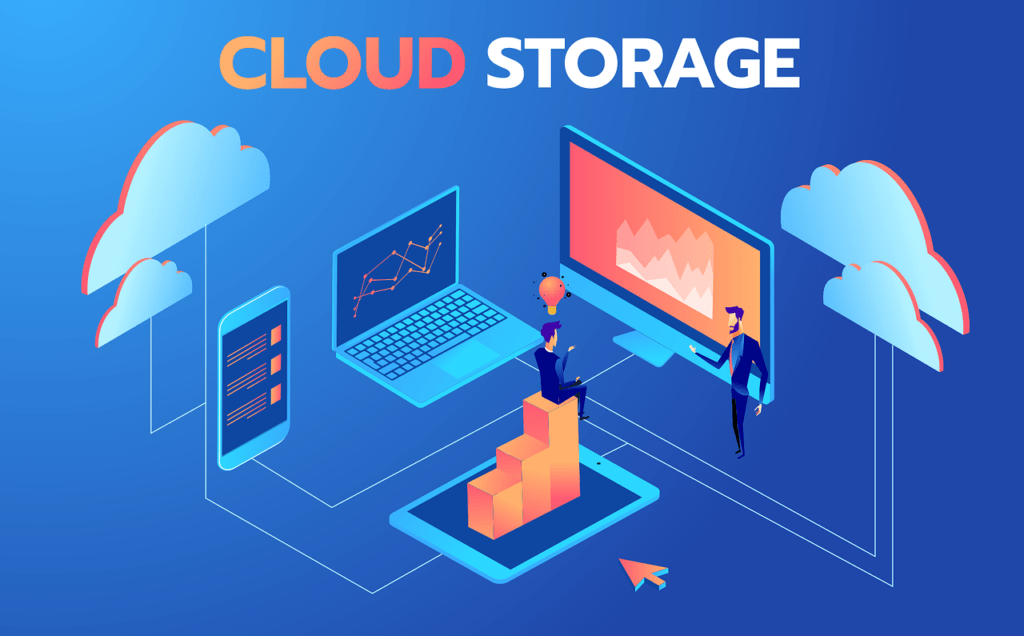
Many of you are familiar with cloud storage and are also taking advantage of it. But there are also some people who don’t know about cloud storage. Cloud storage means that you get some space that is online. You can back up your data in this cloud and then download it when required.
In simple words, you upload your data first and this data is backed up, your data is stored in the cloud storage and you can delete this data from your mobile and restore it when necessary. Data can be downloaded from cloud storage.
Google Drive is an app that provides you cloud space. I will suggest you google drive only because google is a trusted company. Your data is secure in google. You can download Google Drive by clicking here.
Clear The Cache of apps:

Instead of uninstalling the app, you can also clear the app cache, it also frees up a lot of space in your mobile. Cached data are files, scripts, images, and other multimedia stored on your device after you open an app for the first time. You can delete cache to Manage Mobile’s storage space
Clearing the cache won’t delete any data from your app. You can also clear the cache with the help of this app which is available at the end of this article.
Bonus App:
The app which I have talked about repeatedly in this article, now it is time to present this app to you.
The name of this app is
Clear Cache – Junk Cleaner

This app is so good that you can do many things in this single app like Junk Cleaner, Photo Cleaner, Large File Cleaner, Large File Cleaner, Downloads Cleaner, Downloads Cleaner, Clipboard Cleaner, etc. And this app has day mode and night mode as well, let’s know about this app in detail.
Cache Cleaner: It will Clear all app cache with one click.
Junk Cleaner: Smart Junk Cleaner Engine helps you to deep clean junk files including temporary files, log files, empty folders, thumbnails, and obsolete APKs.
Photo Cleaner: An intelligent image analyzer helps you find similar images and bad-quality images.
Automatically select the best quality image in a group of similar images. It also has a Screenshots Cleaner.
Large File Cleaner: Manager large file size greater than 10MB, sort large files by file type/directory/file extension.
Media Manager: Manage audio/video/document files.
Downloads Cleaner: It will clean system downloads, and files downloaded through third-party apps. It will also clean up files received via Bluetooth.
App Uninstaller: Uninstall apps to free up storage, sort apps to find large-size apps, quick search to find apps, plugin Uninstaller helps you uninstall the hidden apps.
Dark mode and Day mode: This app has two themes (day/night) for your choice.
As you have read that this app has many features. In this one app, you can do all the work for which you had to install separate apps. So why not download this app right now. Click the button below to download it.
I hope you have liked this article today and after reading this article you will be able to increase your mobile storage space even more. I hope this article will help you to increase storage space Please keep visiting our website.