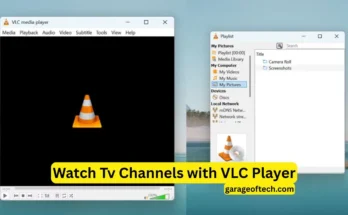As you all know in today’s era, video editing is a skill that everyone needs. Many people are earning millions of rupees using video editing. But if you are also a video editor, you must know that you need such things for video editing. I understand how much a video editor needs assets, so in today’s article, I will provide you with some such assets that will make your work in video editing very easy.
Friends, as you all know, on this website you will find articles related to tech-related mobile apps and online earning, so I request you to keep checking this website regularly so that your life can be made easier.
What is video Editing:
First of all, you need to know what is video editing. Friends, video editing is a skill that allows you to enhance the quality of a video captured with a simple camera by adding some motion graphic templates, animation, text, etc so that it is easier for the viewer to understand what you are saying.
Video editing means modifying or improving a video where clips are cut, joined, rearranged, and enhanced. This process also includes adding audio effects, transitions, and text. So that the viewer can enjoy the video more and its impact will increase. These tasks are done through software tools such as Adobe Premiere Pro, Final Cut Pro, or CapCut.
How to edit a video professionally:
Friends, you have come to know what video editing is, now a question must be arising in your mind that we have come to know what video editing is, but how can we do video lighting professionally in a good way? So, friends, you need to keep some things in your mind for video editing. For example, use good quality raw footage, use professional editing software, do color grading and correction, use stabilization tools, use transitions and effects properly, improve audio quality,y and adjust export settings. By following these steps you will be able to edit your video professionally. Let us now discuss these steps in more detail.
1. Use High-Quality Raw Footage
Great raw video is the first step towards high-quality video editing. Always record at a high resolution, like 4K or 1080p. To save time and effort during editing, make sure the video is steady and well-lit.
2. Choose Professional Editing Software
Purchase high-end video editing software such as DaVinci Resolve, Adobe Premiere Pro, or Final Cut Pro. These software choices provide sophisticated capabilities that facilitate accurate changes, imaginative transitions, and improved results overall.
3. Perform Color Grading and Correction
Modify the colors, contrast, and brightness to improve the video’s aesthetic appeal. While color correction guarantees uniformity throughout all sequences, color grading can give your film a dramatic appearance.
4. Stabilize Your Footage
Use the stabilization features found in most editing programs if your video is unsteady. With this feature, motions can be smoothed out and the finished product can look more professional.
5. Add Smooth Transitions and Effects
Make careful use of effects and transitions. Refrain from employing them excessively as this may give your video an amateurish appearance. Choose seamless transitions and pertinent effects that complement the tone and concept of your video.
6. Enhance Audio Quality
Listen to the audio. Add top-notch sound effects or background music and eliminate background noise. Maintaining your audience’s interest requires clear audio.
7. Optimize Export Settings
Make sure to choose high-quality settings while exporting your movie. For improved clarity, utilize a higher bitrate and select a resolution such as 1080p or 4K. The H.264 codec is frequently utilized to get excellent results without having large files.
Why We Need Editing Pack Assets?
To improve the overall quality of your projects and expedite the video editing process, editing pack components are crucial. These bundles contain pre-made components like:
- Backgrounds: Excellent images that give your situations more nuance and perspective.
- Characters: Animated people or objects that enhancthe e narrative.
- Look-Up Tables or LUTs, are readily used color grading presets that produce dependable and dramatic images.
- Overlays: Dynamic effects that give your video texture or atmosphere.
- A range of sound effects to improve the audio experience is known as SFX (Sound Effects).
- Transitions: Creative and seamless transitions that enhance scene connectivity.
By using these resources, you may save time, keep your movies consistent, and make them look more polished. They are especially helpful for content producers who want to create excellent work without devoting too much time to specific design components. By using these tools, you can make sure your videos stand out while concentrating on creativity and storytelling.
Conclusion:
So friends you have read the complete article and I hope you have understood what is v editing, why video editing is used, and how video editing is done properly. Friends, if you liked this article, then we request you to keep visiting our website. You will get to see many such articles on our website, we post daily and keep bringing such content to you. If you liked this article, then comment below so that we can continue to generate such content for you every day. If you want to download this editing asset pack, then click on the download button given above to download this asset, there will be a link to Google Drive, you can download it completely.
Disclaimer:
We do not own or claim ownership of the editing pack mentioned in this guide. The assets described are for informational purposes only and may belong to third-party creators or providers. Please ensure proper licensing and permissions when using any third-party assets.