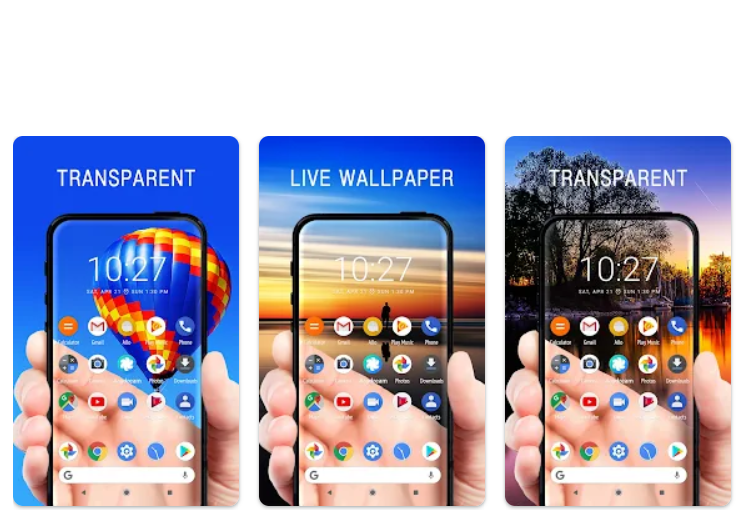Tired of the same old wallpapers on your phone? The Transparent Live Wallpaper app brings something fresh and unique to your screen. This app offers a wide selection of live wallpapers that make your screen feel alive, plus an amazing transparent screen effect that transforms your device into what feels like a clear window to the world around you. With more than 10 million downloads on the Google Play Store, it’s clear that users are loving this creative approach to customizing their phone screens.
What is the Transparent Live Wallpaper App?
The Transparent Live Wallpaper app is a highly customizable app that allows users to set live wallpapers or even turn their phone screen transparent. The app uses your phone’s rear camera to create a transparency effect, making it look like your phone screen is see-through. It’s a fun and distinctive feature that gives your device a futuristic, dynamic look, and it’s especially great for people who want their phone to stand out.
On top of the transparent feature, the app also includes a vast collection of live wallpapers. These wallpapers range from calming animated scenes to eye-catching 3D effects. This variety means you can switch things up whenever you like, making your screen feel new each time.
Key Features of the Transparent Live Wallpaper App
- Transparent Screen Mode:
- The transparent screen effect is what truly sets this app apart. By activating this feature, you can see through your phone using its rear camera, making it seem like transparent. This is a cool way to add some excitement to your regular screen view.
- Extensive Live Wallpaper Collection:
- Besides the transparent mode, the app provides a diverse selection of live wallpapers. You’ll find themes that cater to all tastes—from soothing nature backgrounds to stylish abstract designs and vibrant 3D animations. These live wallpapers can breathe life into your phone screen, making it more engaging and personal.
- Simple Setup and User-Friendly Interface:
- The app is incredibly easy to use, with a straightforward interface that allows you to set up wallpapers in a few steps. You don’t need to dig through complex menus to apply the transparent effect or switch to a live wallpaper, as everything is laid out in a user-friendly format.
- Customizable Speed and Range Options:
- If you choose a live wallpaper, you have the option to adjust the speed and range of the animations, allowing you to personalize the effects based on your preference. This customization lets you decide how vibrant or subtle you want your screen to look, adding a layer of personalization to the experience.
- Battery-Friendly Performance:
- Although it may seem like running a live wallpaper and a camera feed simultaneously could drain your battery, the app is optimized to minimize power usage. While any live wallpaper will have some impact on battery life, the app aims to keep it low so you can enjoy the effects without frequent charging.
How to Use the Transparent Live Wallpaper App
Getting started with the Transparent Live Wallpaper app is quick and easy. Here’s a step-by-step guide:
- Download the App:
- First, download and install the Transparent Live Wallpaper app from the Google Play Store.
- Set Up Your Live Wallpaper:
- Open the app, and at the top of the home screen, you’ll find the option to choose “Live Wallpapers.”
- Browse through the available wallpapers and tap on one to preview it.
- When you’re ready, select either your Home Screen or Lock Screen, then hit “Set Wallpaper” to apply.
- Enable Transparent Mode:
- After setting up your live wallpaper, you can enable the transparent effect by tapping on the “Transparent” option within the app.
- You’ll be prompted to grant permission to access the camera. This is necessary to allow the app to display the view from your camera on your screen.
- Once permission is granted, select if you want the effect on your Home Screen, Lock Screen, or both.
- Fine-Tune Animation Settings (Optional):
- If you’re using a live wall
- paper, go back to the settings to adjust the animation speed and range as desired.
Download
Final Thoughts
If you’re looking to add a bit of excitement to your phone’s appearance. The Transparent Live Wallpaper app is a fantastic choice. Not only does it provide a wide array of animated wallpapers, but it also includes a unique transparent effect. It’s perfect for those who enjoy creative customization options and want their device to look and feel more dynamic. With an easy-to-navigate interface and lightweight design, it’s both functional and fun, providing a refreshing twist on standard wallpapers.
Give the Transparent Live Wallpaper app a try and see how it transforms your device into something truly memorable!