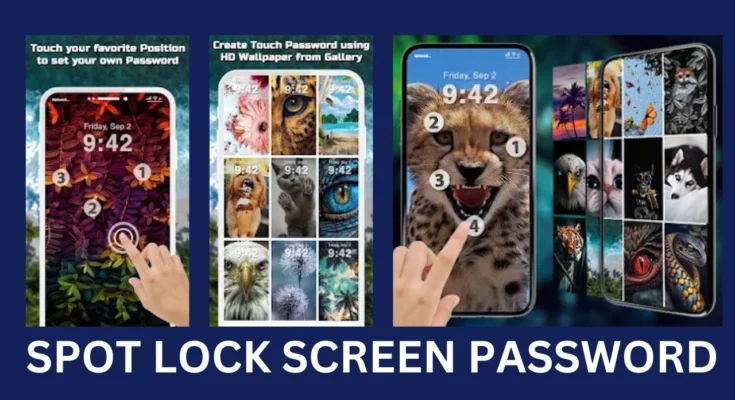Introduction
Customization and security are the two most demanded features in this ever-changing world of smartphones. Android users especially love to customize their devices, but a standard lock screen does not develop any innovative ideas. Enter Spotlockscreen, an application that brings your Android lock screen to a new level, unlocking your phone with special positions on a photo.
Whether you’re looking to add a touch of creativity or enhance your device’s privacy, Spotlockscreen is the perfect solution. This revolutionary app combines personalization, functionality, and unmatched security to give your lock screen a fresh, futuristic look.
Why Choose Spot-Lock Screen

Lock screens are your phone’s first line of defense, yet they’re often the least exciting part of your device. With traditional PINs, passwords, and patterns, the risk of someone guessing your combination remains high. Spotlockscreen addresses this gap by introducing photo spots—a unique and untraceable way to unlock your device.
Here are a few reasons why Spotlockscreen is a must-have app:
- Personalization: Turn your favorite photo into a spot screen and make unlocking your phone a more enjoyable experience.
- Security: Using special positions of a photo on your lock screen makes it virtually impossible to crack for others.
- Add widgets and customize your notifications to make your lock screen more interactive.
App Features That Make It Stand Out

Spotlockscreen is not another lockscreen app. It provides you with many features that are meant to make your phone look better and work better.
- Photo Spot-Lock
Get rid of the plain lock screen and replace it with a picture of your choice. Whether it is a fond photograph, an artistic work of art, or your favorite wallpaper, you can set it as your lock screen background. - Special Position Unlocking
Mark special points on your photo, such as a friend’s smile, a flower, or a detail that is only apparent in the picture. These points can unlock your device. Since they are not seen by other people, this is an exclusive way to unlock your cell phone. - Spot Randomization
For an added layer of security, you can enable spot randomization. This feature changes the location of your unlocking points on the photo every time you lock your phone, ensuring that even someone watching you can’t replicate your pattern. - Privacy Lock Screen
Customize what appears on your lock screen. With Spotlockscreen, you can hide notifications from prying eyes and display only the information you choose. - Interactive Widgets
You can add useful widgets, such as weather updates, music controls, or quick-launch shortcuts, directly to your spot screen, making it stylish and functional. - Dynamic Wallpapers
Switch things up by enabling dynamic wallpapers that rotate through your gallery while maintaining your secret photo spots. - Offline Functionality
Unlike many apps, Spotlockscreen doesn’t rely on an internet connection. This ensures that your lock screen remains secure and functional even when you’re offline. - Cloud Backup and Sync Save your photo spots and settings to the cloud, and restoring them when you switch to a new device is as easy as that.
How to Use Spot Lock Screen
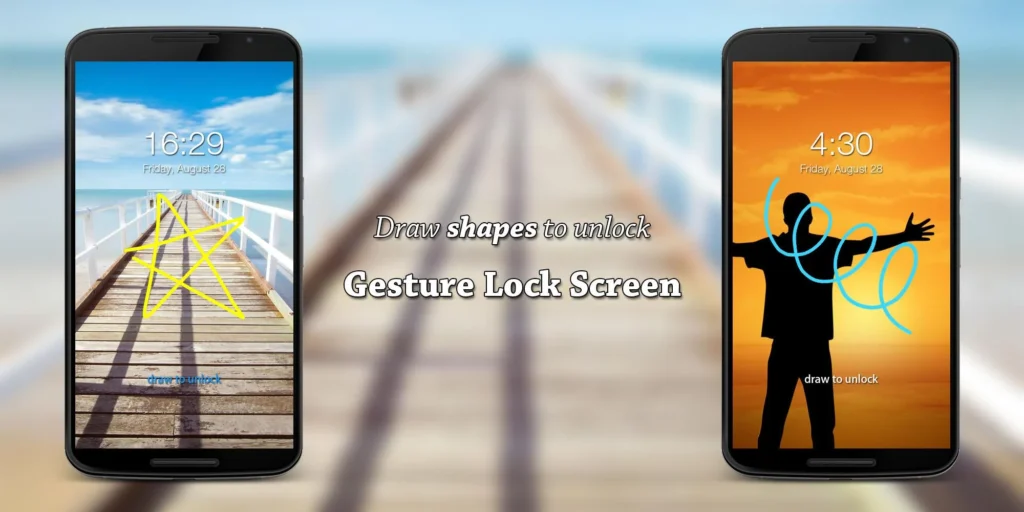
Using Spotlockscreen is straightforward, thanks to its intuitive interface. Follow these steps to create your personalized and secure privacy lock screen:
- Download the App: Search for “Spotlockscreen” in the Play Store and install it on your Android device.
- Select a Photo: Pick an image from your gallery for your lock screen background.
- Secret Points: Tap different areas of the picture to designate your unlocking spots. You can get as creative as you like here. For example, you could lock where you think the hidden message is or somewhere significant.
- Activate Spot Hints (Optional): Include gentle visual clues that might help you remember your unlocking points without giving them away to someone else.
- Test and Verify: Make sure your unlocking pattern works seamlessly.
- Customize your lock screen: Add widgets, modify the settings for notifications, and choose a preferred layout.
- Save and Activate: Apply your new settings and enjoy your new spot screen lock screen.
Use Cases for Spot-Lock Screen
The lock screen isn’t just about security. It’s another fun and practical tool for daily life. Here are some instances where the application stands out:
- For Art Lovers
Turn your phone into a mini art gallery by using creative photos as your lock screen. Use photo spots to interact with the image in a way that’s both functional and artistic. - For Privacy Advocates
If you are concerned that someone might spy on your phone, then the app’s privacy lock screen has got your back: sensitive information will stay hidden from prying eyes. Only you know the precise special positions on the photo to unlock it. - For Families
Use fun family photos as your lock screen and get a game-like unlocking experience by choosing meaningful spots, like your child’s smile or a pet’s paw. - For Professionals
Keep your lock screen professional yet stylish by using good quality images of your workspace or company branding and maintain top security. - For Travelers
Relive your favorite travel memories by setting scenic photos as your lock screen and marking hidden details as your photo spots.
Why Spotlockscreen Is Better Than Traditional Locks
Traditional methods for locking are based on PINs, patterns, and fingerprints, which work, but these also have a downside:
- PINs and patterns can be vulnerable to shoulder surfing.
- Fingerprints may fail if hands are wet or dirty.
- There is no customization for standard lock screens.
Spotlockscreen puts all these problems aside by offering a combination of style, creativity, and great security. In the innovative usage of special positions on a photo, only you will be able to unlock your phone, thus ideal for anyone who values individuality and secrecy.
Pros and Cons
Pros
- Very secure and personalized spot screen
- Intuitive interface
- Offline Capable
- Automatic cloud backup secures data
- Interactive elements, such as widgets and live wallpapers
Cons:
- Time-consuming initial setup
- Too many photo spots to remember might be a pain for some users
Final Verdict
Spotlockscreen redefines smartphone interaction by merging functionality, personalization, and advanced security into one seamless experience. Unlike traditional lock screen methods, which often lack creativity or are prone to vulnerabilities, this app introduces a truly innovative concept: unlocking your phone through special positions on a photo. This unique feature not only enhances security but also adds a creative, personal touch to daily device usage.
One of the greatest strengths of Spotlockscreen is its adaptability to any type of user. If you’re an art lover, a privacy activist, or a professional who likes customizing your phone, this app gives you exactly what you need. The flexibility to use your favorite images as lock screens and mark special, untraceable points for unlocking ensures that your device is uniquely you. With features such as spot randomization, privacy controls, and cloud backup, Spotlockscreen goes about offering a future-tactic lock screen experience that does more than the ordinary.
The app is very practical while maintaining its style and user-friendliness. Its additional features include dynamic wallpapers, interactive widgets, and offline functionality. TSetting it up intuitively makes it easy to create your personalized lock screen, although the first setup might take some time.
Spotlockscreen is not just an application; it is a lifestyle upgrade. Professionals can enjoy the sleek and secure way of keeping their privacy intact, while travelers can relive cherished moments through scenic lock screen images. Families can enjoy a playful unlocking experience using meaningful spots on a photo, while art lovers can transform their lock screen into a gallery of creativity.

However, the app does have minor drawbacks, such as the time investment during setup and the challenge of remembering too many unlocking spots. However, these are outweighed by the app’s numerous advantages, including its intuitive interface, offline capability, and unparalleled security features.
In a world where smartphone customization and security are paramount, Spotlockscreen is an essential tool for Android users. If you’re ready to transform your lock screen into a blend of creativity, functionality, and top-notch security, Spotlockscreen is the app for you. Download it today and experience the future of lock screens firsthand.