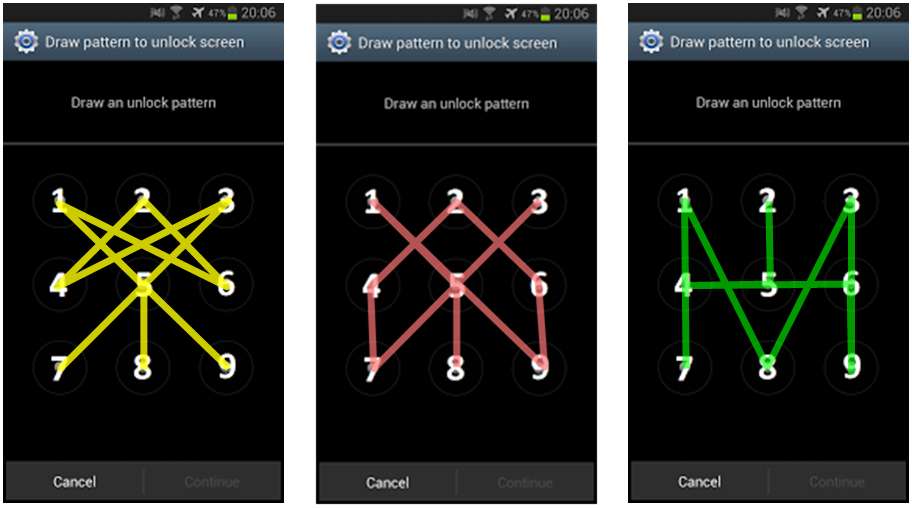Introduction
Smartphone security is essential in our digital age. With the growing concern for data protection, innovative solutions like the Screen Lock Time Password app are becoming indispensable for Android users. This app offers a unique approach to protecting your device by using the current time as the password, ensuring an ever-changing lock screen code that only the device owner can predict. Let’s explore the features, benefits, and how to effectively use the Screen Lock Time Password app for enhanced security.
What is the Screen Lock Time Password App?
The Screen Lock Time Password app is an advanced screen lock time password app for Android devices that uses your phone’s current time as the password. This innovative concept means that the passcode changes every minute, making it nearly impossible for intruders to guess. It merges simplicity and robust security, ensuring that only the device owner can unlock the phone without the need for constant password updates.
Key Features of the App
- Dynamic Time Password: The app converts the current time (e.g., 10:45) into your lock screen password. This means the password changes every minute, offering a layer of unpredictability.
- Customizable Security Options: Users can select alternative methods such as a screen time lock password or set unique passwords if they prefer a static lock.
- Easy-to-Use Interface: The user-friendly layout makes navigating and setting up the app straightforward for any user.
- Backup Options: The app includes backup password options for those who might need extra security layers or a failsafe.
- Attractive and Functional Design: The app mimics an iOS-style lock screen, providing both style and functionality for Android users.
How to Use the Screen Lock Time Password App
Step 1: Download and Install
- Go to the Google Play Store.
- Search for Screen Lock Time Password app and install it on your Android device.
Step 2: Initial Setup
- Open the app and grant the necessary permissions for it to function seamlessly.
- Navigate through the initial setup instructions to activate the screen lock time password feature.
Step 3: Setting Your Time-Based Password
- Enable the “Time Password” option to start using the current time as your password.
- For additional customization, you can choose between:
- Current Time Password: Uses the current time as your password.
- Modified Time Password: Adjusts the password with specific add-ons like adding or subtracting numbers to create a more personalized password.
Step 4: Backup Password Setup
- Set a backup password for scenarios where the time-based password may not work, ensuring you are never locked out of your device.
- Configure a security question as an extra precaution.
Step 5: Custom Settings and Personalization
- Customize themes and styles to create a lock screen that matches your preferences.
- Adjust settings for screen brightness, animations, and notifications to optimize your experience.
Why Use the Screen Lock Time Password App?
- Enhanced Security: The constantly changing password ensures that intruders cannot guess your passcode.
- Ease of Use: No need to remember complex passwords. The password changes automatically based on the current time.
- Unique Approach: The app stands out among traditional screen lock time password apps by providing an innovative security solution.
- Perfect for Routine Users: Ideal for those who prefer not to update their passwords frequently but still seek enhanced protection.
Tips for Maximizing the App’s Features
- Keep Your Backup Details Handy: Always remember your backup password and security answers.
- Regularly Update the App: Ensure you have the latest version for optimal performance and security patches.
- Experiment with Custom Time Formats: Explore using the modified time password feature for extra security layers.
Conclusion
The Screen Lock Time Password app provides an innovative and highly secure way to lock your Android device. Its time-based passcode feature guarantees that your phone is protected by an ever-changing password, giving you peace of mind. With easy setup, customizability, and a user-friendly interface, this app is perfect for those seeking enhanced device security without the hassle of memorizing complex passwords.
Try out the Screen Lock Time Password app today and experience a new level of smartphone protection!