Hey friends! How are you guys, I hope you all are well. So today, as always, I will share applications with you. But today’s applications are going to be a little different because in today’s article we will talk about privacy related apps. After reading this article, you will be able to protect your valuables like photos, contact, app, etc. It often happens that you give your mobile to someone and they start checking your mobile. So this can be a very dangerous situation for you. So let’s start today’s article (About privacy related apps) without wasting time.
Calculator Lock: Gallery Vault

Our first app is named “Calculator Lock: Gallery Vault“. This app is one of my favorite apps. This app works so well that whoever uses it, this app becomes his favorite too. You can do very interesting things with this app. The features of this app are so many. In short, with the help of this app, you get a new private mobile inside your mobile. In which you can store your important data.
This app looks like a calculator but it is just a calculator for those who do not know about it. This app looks like a calculator, but when you enter your special password (like 5436) in this app, this app brings a new mobile in front of you. This calculator has its own gallery, camera, notes, videos, and browser. Everything that you save inside this app stays in this app and no one else can see it.
With the help of this app, you can save a lot of your valuable data and no one will know whether it is a calculator or hidden space. And now if you give your mobile to someone and he starts checking your mobile, he will not know where you keep your secret data. And even if they have access to this calculator. So for them, this is just a simple calculator unless they know the password you entered. If he knows your password then it is a risk to you.
If you want to download this calculator Vault app then click the button below and download it.
AppLock

So the second app I’ve chosen is called AppLock. This app is one of the most privacy related apps. This app is very popular. I have been using this app for 5 years already. As such, it is an app lock, but it has many more features than an app lock. In short, in this app you can save your picture, etc, it also has a private browser, with it you can lock your apps, and you can also lock the incoming calls.
As the name implies, this app will help you to lock your important apps like WhatsApp, Facebook, Instagram, Gallery, etc. This app not only allows you to lock the app but also gives you a private browser in which you can access the internet and no one will know (just like our first app). It not only allows you to lock apps but also allows you to lock incoming calls. This means if you get a call on your phone, you won’t be able to attend until you enter your password. You also get a battery saver inside. Which helps you improve your battery health. And a CPU cooler as well. There are also some games that you can play within this app.
In this app, you also get to see some ads as it is a free version. If you buy it then you can get rid of ads. There are more features in this app like you can Change its theme, it has a feature “Intruder Selfie“. With the help of this, if anyone tries to access your private apps, then this app lock automatically captures their image. So that you can find out who tried to grab your cell phone in your absence. You can change the icon of this app and also hide it so that no one knows that your mobile also has an app lock. You can also put your fingerprint password in it.
Couchgram

The name of our third app is “Couchgram”. You may also benefit from this app to some extent. This app also does some work of AppLock. This app can secure incoming calls just like AppLock can lock incoming calls. But AppLock can also do a lot of work and this app can do only one thing. If you don’t want to lock the apps, then this app can work for you. Securing an incoming call means that if you receive a call, you will not be able to unlock it until you enter your password. There are five options to lock in this app. Patterns, 2 digits lock mode, 4 digits lock mode, button mode, call button mode. I like “call button mode” more than all of them because it is very easy and opens very easily. You can secure your calls with the help of this app
If you want to download it now download it from the red button below.
I hope you are Enjoying the article on privacy related apps so let’s move on to our last app.
Intruder Selfie

So the name of our fourth and last app is “Intruder Selfie”. As you have all read above, you also get this feature in App Lock. But in Applock, AppLock only clicks on the image when someone tries to open the app you have locked. But this app has nothing to do with the app. It only clicks the image when someone tries to unlock your mobile’s lock screen.
This app is very beneficial for you. Because it often happens that we leave our mobile home and some people from behind start checking our mobile. In this regard, this app will be of great benefit to you. When someone tries to unlock your mobile, this app will create a picture of him and you will know who tried to grab your mobile in your absence. This app doesn’t even let him know that this app has captured his picture. I find this app very useful because my second phone is often at home so I find out who has touched it in my absence.
If you want to know who touched your phone in your absence then download this app now.
Track It Even It Is Off. (Hammer Security)

Antitheft App to Track & Find Lost-Stolen Mobile Phone, SOS Emergency Alert
No one prepares for emergencies or a lost / stolen phone, but it happens to most of us. Prevent these emergencies with an anti-theft and a lost phone finder app. Don’t wait until it’s too late!
Hammer is a lost phone finder that will ensure anyone who steals your phone ends up in trouble by turning on the emergency alert. Even if they power it off or enable airplane mode. It will secretly take photos of the intruder, and send it to your email. It also has a phone tracker to help find lost phones.
Features:
★ EMERGENCY CONTACTS: When Hammer detects an SOS, it automatically sends live location, pictures & audios to your Emergency Contacts.
★ FAKE SHUTDOWN: Any tracking app in the world is disabled as soon as they shut down your phone. For this reason, we decided to solve the root problem. If someone tries to shut down your phone, Hammer will simulate a shutdown state, but instead, it sends live location, pictures & audios to your Emergency Contacts.
★ FAKE AIRPLANE MODE: If someone tries to enable airplane mode, Hammer will simulate an airplane mode state, but instead, it sends live location, pictures & audios to your Emergency Contacts.
★ APP LOCK: Lock your data-sensitive apps with a PIN.
★ EMERGENCY PIN: If the criminal forces you the PIN, provide your Emergency PIN. We will instantly send live location, pictures & audios to your Emergency Contacts.
★ CAR COLLISION DETECTOR: We use your phone’s sensors to detect car collisions and automatically send your location to your loved ones.
★ INTRUDER SELFIE: If someone fails to unlock your phone multiple times, we will take a selfie and send it to your email.
★ PANIC BUTTON: For any other emergency, trigger the Panic Button to send live location, pictures & audios to your emergency contacts. The Panic Button is accessible and easy to trigger.
★ LOW-BATTERY SMS: We notify your Emergency Contacts when you are about to run out of battery. They will be able to contact you before is too late.
★ WEBSITE: Control your phone remotely if it gets lost or stolen:
• Request location, pictures, videos & audios.
• Trigger an alarm on your phone that can’t be stopped.
• Show a full-screen message on your phone. If someone dismisses it, a selfie is sent to you.
• Lock your phone so criminals cannot access it.
Download this app now.
Google Authenticator
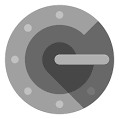
Google Authenticator is a mobile security application based on two-factor authentication that helps to verify user identities before granting them access to websites and services.
Two-factor authentication makes it less likely that an intruder can masquerade as an authorized user. Authentication factors are categories of credentials used to verify that someone or something is who or what they are declared to be. There are three categories: Knowledge factors are credentials that the user knows, typically a user name and password; possession factors are things that the user has, typically a mobile phone; and inherence factors are things that the user is, typically a biometric characteristic such as a fingerprint or an iris pattern.
I hope you liked today’s article “Apps For Your Privacy“. And you will find the apps you were looking for. I bring this kind of amazing apps to this website. If you liked today’s article, please visit this website regularly. Thanks



