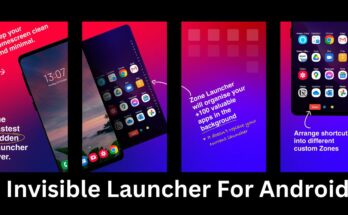Many Android users love the functionality of their devices but admire the aesthetics of iPhones. The iPhone 14 Launcher OS 16 App is a perfect solution, allowing you to enjoy the sleek design and feel of an iPhone 14 while retaining Android’s flexibility. Here’s a detailed review of the app, its features, and how to use it.
What is the iPhone 14 Launcher OS 16 App?
The iPhone 14 Launcher OS 16 App is a powerful customization tool that transforms your Android device’s interface to resemble the look and feel of an iPhone 14. From the home screen layout to the control center, this app provides a near-authentic iOS experience.
Key Features of iPhone 14 Launcher OS 16
- iPhone 14 Style Home Screen:
Your Android phone’s home screen will emulate the clean, minimalistic design of iOS 16, complete with rounded icons and the signature iPhone dock. - Control Center:
Access quick settings like Wi-Fi, Bluetooth, and brightness adjustments with an iOS-style control center. - Custom Wallpapers and Themes:
Choose from a collection of wallpapers and themes inspired by the iPhone 14 for a cohesive look. - Lock Screen and Notifications:
Experience iPhone 14-style notifications and lock screen design for a seamless user experience. - Effortless Navigation:
Intuitive swipe gestures make navigation fast and fluid, mimicking the iOS interface perfectly.
How to Download and Install the iPhone 14 Launcher OS 16 App
- Open Google Play Store:
Head to the iPhone 14 Launcher OS 16 App page. - Search for the App:
Use the search bar to find the app or click the link directly. - Install the App:
Tap on the app, hit “Install,” and wait for the process to complete. - Set as Default Launcher:
After installation, set the app as your default launcher for a full transformation.
How to Use iPhone 14 Launcher OS 16
- Start the App:
Launch the app and click on “Get Started.” - Grant Permissions:
Provide the permissions for optimal functionality, such as accessing apps and notifications. - Explore Customizations:
Adjust settings, apply themes, and enable features like the control center and lock screen. - Enjoy the iPhone Experience:
Your Android device will now look and feel like an iPhone 14.
Why Choose the iPhone 14 Launcher OS 16 App?
- Cost-Effective iOS Experience:
Get the premium look of an iPhone without the hefty price tag. - Customizable Features:
Unlike real iOS, this app allows you to tweak the interface to match your style. - Lightweight and Fast:
Designed for smooth performance, it won’t slow down your phone.
Additional Tips for a Full iPhone Experience
Pair the iPhone 14 Launcher OS 16 App with complementary apps like:
- Always-on Display Apps: Add notification border lights for a more immersive look.
- Dynamic Island Widgets: Replicate the iPhone’s Dynamic Island for added flair.
Conclusion
The iPhone 14 Launcher OS 16 App bridges the gap between Android and iOS, making it a must-try for Android users who love iPhone aesthetics. It’s easy to download, simple to use, and offers a highly customizable interface.
Transform your Android phone today and experience the elegance of an iPhone 14 without switching devices. Explore its features, and don’t forget to share this fantastic app with your friends who love customization!