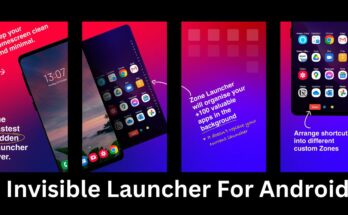In today’s mobile world, users are always on the lookout for an efficient, stylish, and minimalist launcher for their Android devices. Lens Launcher, often referred to as a hover launcher, offers a revolutionary way to access your apps by simply hovering over them. This unique hover-to-open feature sets it apart from other launchers and gives users a fresh, clean, and seamless experience. If you are looking for a new way to navigate your mobile device without the usual clutter, Lens Launcher is the answer.
What is Lens Launcher?
Lens Launcher is a cutting-edge Android launcher that offers a distinctive method of app navigation. The hover launcher’s primary characteristic is its straightforward, minimalist grid design, which arranges all of the apps on one screen. Hovering a finger over an app’s icon will cause it to grow and open instantaneously, eliminating the need for tapping. One of the most user-friendly invisibility launcher designs on the market today, this functionality is made for people who desire easy access to programs without any extra visual clutter.
Key Features of Lens Launcher

Hover-to-Open Functionality: The hover launcher’s user-friendly app selection process is its best feature. Any app icon will zoom in as you move your finger over it, providing a clear, simple-to-tap decision. The need to swipe between screens or look for apps in an app drawer is eliminated by this creative gesture-based design.
Minimalist Design: Lens Launcher provides a minimalist approach to mobile navigation by displaying all of your apps on a single screen. The interface is more streamlined and contemporary thanks to the grid layout’s cleanliness and lack of distractions. For people who want a simple phone interface with quick access to their most used apps, this design is ideal.
Options for Customization: Despite its simplicity, Lens Launcher allows for some customization. To fit their tastes, users can change the zoom feature’s intensity, grid spacing, and icon sizes. This adaptability allows the launcher to maintain its clean, minimalist design while accommodating a range of user requirements.
Performance and Speed: Lens Launcher is a lightweight launcher that doesn’t negatively impact the performance of your device. Because of its quick and responsive design, it works well with both high-end gadgets and older phones. With less lag than more feature-heavy launchers, users can navigate their programs with ease.

No App Drawer: The hover launcher’s lack of an app drawer is one of its main advantages. All of your apps are instantly available on a single screen when you use Lens Launcher, which speeds up and improves app organization. This feature is revolutionary for people who prefer to have all of their apps exposed without having to navigate through several pages.
Why Should You Use Lens Launcher?
Lens Launcher is the ideal choice if you’re fed up with the disorganized and excessively complicated layout of conventional Android launchers. The hover launcher approach keeps your home screen tidy and clean while providing a new, quicker way to navigate your apps. Those who like clever technology and tech solutions that balance form and function will particularly benefit from this launcher. Your phone’s UI is kept slick and user-friendly with the invisible launcher design.
Lens Launcher is a quick and easy way to manage and access your apps for consumers who use live location tracker apps on their phones or play the greatest mobile games. You won’t have to wait around for your favorite game or location tracker to load thanks to the quick access to apps.
How to use this launcher?

Lens Launcher is easy to get started. Take these simple actions after downloading from the Google Play Store:
- Install the Launcher: Get Lens Launcher from the Play Store and install it.
- Modify Settings: You can customize the launcher by changing the zoom effect, icon size, and grid layout.
- Hover to Launch: To begin using your apps, just hover over their icons to launch them.
Advantages of Lens Launcher Over Other Launchers
Lens Launcher offers several advantages over traditional launchers. The hover-to-open functionality allows for quick access to apps, saving time and minimizing distractions. Additionally, the minimalist design makes it ideal for users who want a clean, organized home screen without excessive widgets or app drawers.
The invisible launcher approach, where all apps are available on one screen, reduces the need to constantly swipe between multiple pages. This makes it a particularly attractive option for users who value efficiency and simplicity and want to reduce visual clutter.
Final Thoughts
In conclusion, Lens Launcher is a must-try for anyone seeking a fresh, innovative mobile navigation experience. Its hover launcher design and invisible launcher functionality offer a unique blend of simplicity, speed, and style. Whether you’re a fan of smart technology or just looking for a way to organize your apps in a more user-friendly manner, Lens Launcher has you covered.
For more reviews and insights into the best apps and tech solutions, make sure to visit garageoftech.com for the latest updates and app recommendations.