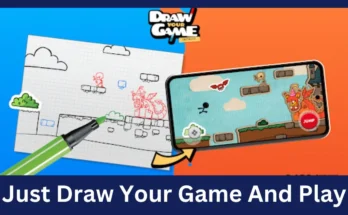Introduction:
Imagine your doodles and sketches becoming real games you can play. Draw Your Game is a dream that will come to life, providing an extraordinary experience where creativity and technology meet. This app offers endless possibilities for hobbyists, teachers looking for an innovative teaching tool, or simply someone looking for a fun way to pass the time. In this post, we’ll dive deeper into how Draw Your Game works, explore its features in greater detail, and discuss why it’s a must-have app for creators of all ages.
What Sets Draw Your Game Apart?
Draw Your Game is not just another game app—it’s a platform that empowers users to become game creators without the need for coding or expensive tools. By using simple colored markers and a piece of paper, anyone can design interactive game levels. The app’s image recognition and augmented reality technologies take care of the rest, turning your ideas into playable games in minutes. Let’s explore what makes this app truly special.
1. Logical Process of Design
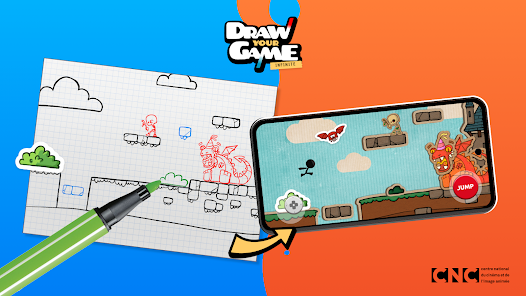
The interesting thing about Draw Your Game is that it is easy and simple to work with. The application defines game elements using four different colors:
- Black for static platforms and barriers.
- Green for movable objects.
- Blue for water or other hazards.
- Red for elements that destroy the player.
This simple system allows even small children or total beginners to create fun, playable game levels without confusion.
2. Instant Gameplay
After drawing your game world on paper, simply scan it using your smartphone camera. The app processes the image instantly and generates a digital version of your drawing, complete with interactive physics. Within seconds, you’re ready to play your custom creation, controlling a character as it navigates through the obstacles and challenges you designed.
3. Community Sharing
Draw Your Game isn’t just about creating; it’s also about sharing and exploring. The app allows users to upload their creations to a global community, where others can play and enjoy them. This feature encourages collaboration and inspiration, as you can browse and play games designed by other users from around the world.
4. Education Potiential
This app is more than just a toy-it’s a great educational tool. Teachers and parents can use it to teach kids basic principles of game design, problem-solving, and even physics. The hands-on nature of the app makes it an engaging way to introduce these concepts in a fun and interactive manner.
Key Features of Draw Your Game

Let’s take a closer look at the standout features that make this app a favorite among users:
- User-Friendly Interface: In terms of easy drawing, it scans and makes it play nice and smooth so that there wouldn’t be many problems.
- You can create a game even with no internet as it’s meant for traveling around or places having limited connectivity.
- Cross-Platform Compatibility: Even the games get played on cross devices so as to make their creations available throughout.
- The creators at Korrisoft update and improve the apps regularly by enhancing new features for the app because of user recommendations.
- Affordable Entertainment: The application is free to download, while in-app purchases are optional for those wishing to unlock additional features.
How to Get the Most Out of Draw Your Game
To truly maximize your experience, here are some tips and tricks:
1. Experiment with Designs
Don’t be afraid to try different drawing styles and layouts. The app’s flexibility allows you to create everything from simple platformers to intricate puzzles. Experiment with the placement of obstacles and interactive elements to create unique challenges.
2. Collaborate with Friends
Invite friends or family to join in the fun. Create game levels together and challenge each other to complete them. Collaboration not only enhances creativity but also makes the experience more enjoyable.
3. Explore Community Creations
Dive into the app’s community section to discover games created by others. Playing these games can spark new ideas and inspire you to experiment with your own designs.

4. Use It as a Learning Tool
If you’re a parent or teacher, integrate Draw Your Game into educational activities. Encourage kids to design levels based on specific themes or concepts, such as historical events, scientific principles, or even math problems.
5. Share Your Creations
Don’t keep your masterpieces to yourself! Upload your games to the community and gather feedback from other users. The app’s sharing feature fosters a sense of accomplishment and encourages continuous improvement.
Pros and Cons
Like any app, Draw Your Game has its strengths and limitations. Here’s a quick overview:
Pros:
- Easy-to-use interface suitable for all ages.
- Encourages creativity and problem-solving.
- No coding skills required.
- Engaging for both solo and collaborative play.
- Regular updates ensure a polished user experience.
Cons:
- Limited to 2D designs; 3D game creation is not supported.
- Advanced features may require in-app purchases.
- Image recognition may occasionally struggle with poorly lit or low-quality scans.
Why You Should Download Draw Your Game Today
If you’re still on the fence about trying this app, here are a few compelling reasons to take the plunge:
1. Unleash Your Creativity
Draw Your Game provides a unique outlet for creative expression. Whether you’re an aspiring game designer or just enjoy doodling, the app offers endless opportunities to bring your ideas to life.

2. Fun for All Ages
From kids to adults, this app appeals to a wide audience. Its simplicity makes it accessible to younger users, while its versatility ensures that older players can still find it engaging.
3. Affordable and Accessible
With its free download option, Draw Your Game offers an affordable entry point into the world of game design. The optional in-app purchases are reasonably priced, making advanced features accessible to everyone.
4. A Great Educational Tool
Parents and teachers can use the app to teach valuable skills in an entertaining way. It’s a fun and interactive method for introducing concepts like physics, design, and critical thinking.
5. A Gateway to Game Development
For those interested in pursuing game development as a career or hobby, Draw Your Game serves as an excellent starting point. It introduces users to fundamental design principles without the intimidation of coding or complex software.
Conclusion
Draw Your Game is more than just an app—it’s a gateway to a world of creativity and innovation. By transforming your drawings into interactive games, it bridges the gap between imagination and technology. Whether you’re looking for a fun pastime, a unique educational tool, or a stepping stone into game design, this app has something for everyone.
Ready to start creating? Click the button below to download the app and dive into a world of endless possibilities. Let your imagination run wild with Draw Your Game!