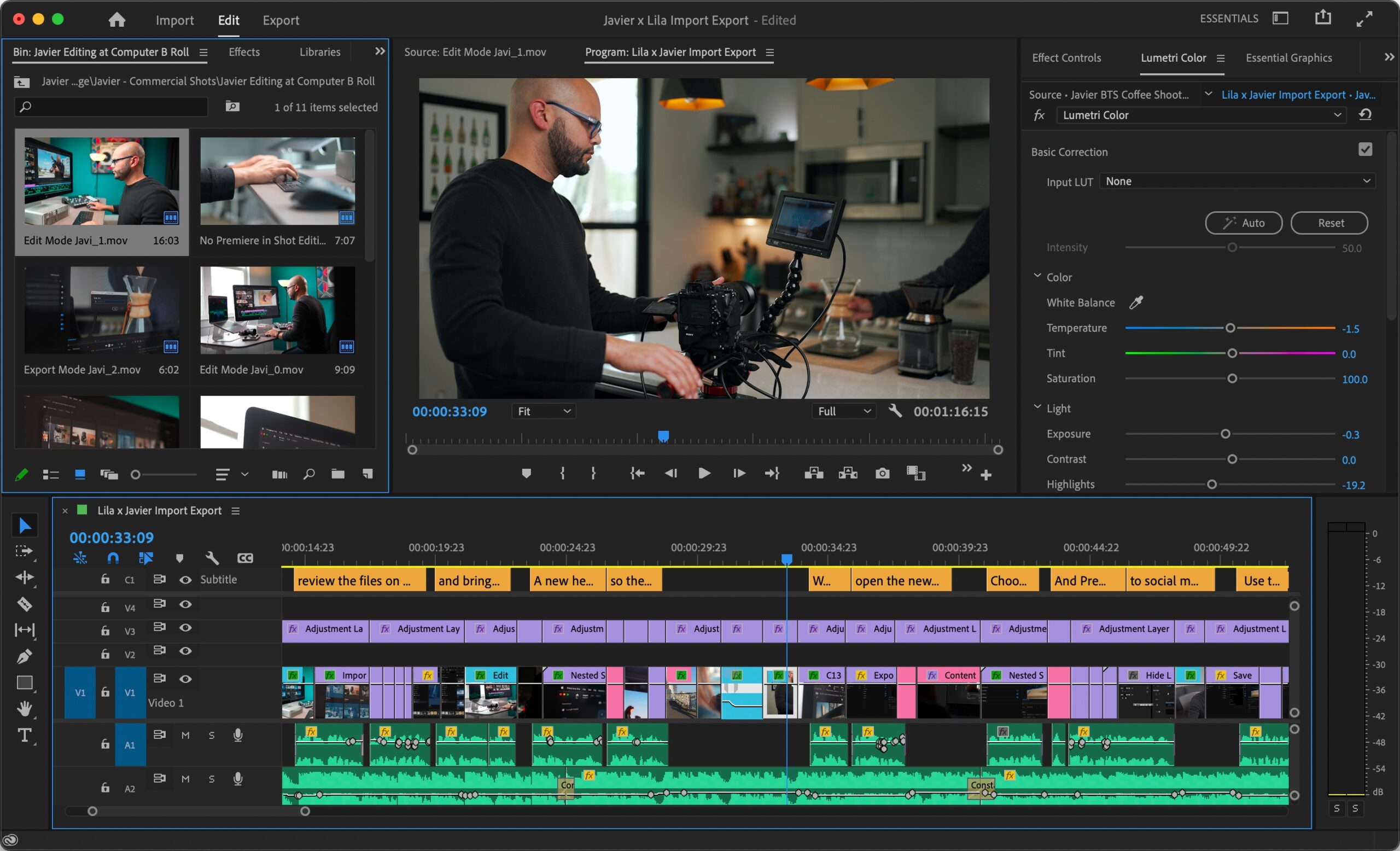Adobe Premiere Pro is a powerful video editing software widely used by professionals and hobbyists. While it typically requires a subscription, there are several legitimate ways to access it for free or at a discounted rate.
Understanding Adobe Premiere Pro
Before diving into the free options, let’s briefly discuss what Premiere Pro offers. It’s a comprehensive video editing tool that allows you to:
- Import and organize media: Import videos, photos, and audio files from various sources.
- Edit footage: Cut, trim, and join clips, as well as add transitions and effects.
- Add titles and graphics: Create custom text overlays and visual elements.
- Apply color correction and grading: Enhance the look and feel of your footage.
- Add audio effects and music: Improve the sound quality and create a desired atmosphere.
- Export your video: Save your project in various formats for sharing or distribution.
Legitimate Ways to Get Adobe Premiere Pro for Free
- Free Trial:
- Adobe offers a free trial of Premiere Pro, usually lasting for 7 days.
- This allows you to explore the software’s features and capabilities without committing to a subscription.
- It’s a great way to determine if Premiere Pro is the right tool for your needs.
- Student or Teacher Discounts:
- If you are a student or teacher, Adobe provides significant discounts on its Creative Cloud suite, which includes Premiere Pro.
- To qualify, you’ll typically need to provide proof of your student or teacher status.
- This is a fantastic opportunity to access professional-grade software at a reduced cost.
Nonprofit Discounts:
- Nonprofit organizations may also be eligible for discounts on Adobe products.
- Check Adobe’s website for specific requirements and application processes.
- This can be a valuable resource for nonprofits that need video editing capabilities.
- Cloud-Based Alternatives:
- While not exactly free, cloud-based video editing platforms like Kapwing or WeVideo offer free tiers with limited features.
- These can be suitable for basic video editing tasks, especially if you don’t need the full power of Premiere Pro.
- However, keep in mind that they may have limitations in terms of resolution, export options, and advanced features.
Tips for Getting the Most Out of Adobe Premiere Pro
- Take Advantage of Tutorials and Resources:
- Adobe provides extensive online tutorials and documentation to help you learn Premiere Pro.
- There are also numerous third-party tutorials and communities available online.
- Utilize these resources to improve your skills and discover new techniques.
- Practice Regularly:
- The best way to master Premiere Pro is through practice.
- Experiment with different features and techniques to develop your workflow.
- The more you use the software, the more confident you’ll become.
- Join Online Communities:
- Connect with other Premiere Pro users in online forums and communities.
- You can ask questions, share tips, and learn from others’ experiences.
- Building a network of fellow users can be invaluable.
- Start with Basic Projects:
- Begin with simple projects to get familiar with the software’s interface and tools.
- As you gain confidence, gradually take on more complex projects.
- This gradual approach will help you build your skills and avoid feeling overwhelmed.
- Explore Creative Possibilities:
- Don’t be afraid to experiment and try new things.
- Premiere Pro offers a wide range of creative tools and effects.
- Explore different styles and techniques to find your own unique voice.
Conclusion
While Adobe Premiere Pro is a powerful and versatile video editing tool, it doesn’t have to be expensive. By taking advantage of free trials, discounts, or cloud-based alternatives, you can access this software without breaking the bank. With practice, dedication, and a willingness to learn, you can master Premiere Pro and create stunning videos that showcase your creativity.
Visit Garage of Tech For More Latest Updates