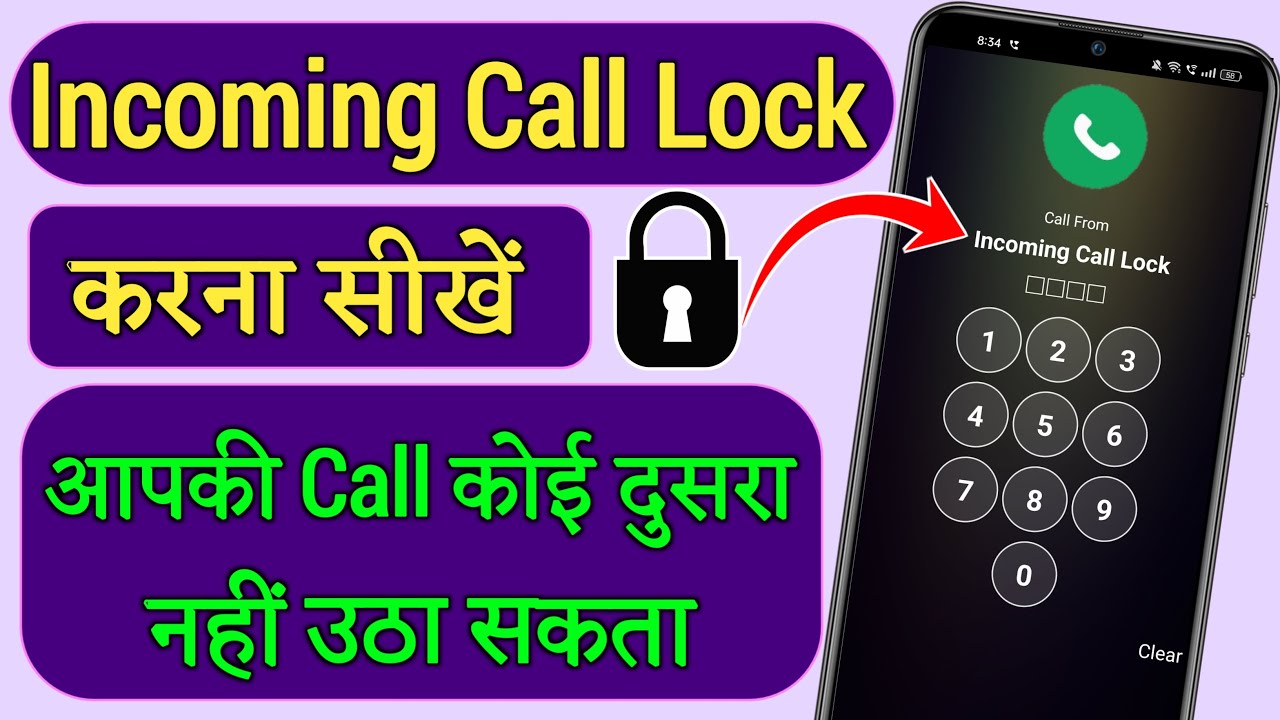Controlling the people who can answer your calls is a critical issue in a society where privacy is getting more and more significant. Incoming Call Lock is a crucial tool for safeguarding your privacy, regardless of whether you’re at a conference, sharing your phone with someone else, or just want an extra degree of protection. This program gives you more control over your device’s call functionality and peace of mind by making sure that incoming calls are secured with a passcode before you can answer them.
What Is Incoming Call Lock?
Incoming Call Lock is an app designed to place a security layer on your phone’s incoming calls. With this app, before you can answer an incoming call, a lock screen will appear, requiring a passcode or pattern to unlock. This feature is perfect for anyone who values privacy or wants to prevent accidental or unauthorized call answering.
Key Features of Incoming Call Lock:
Incoming Call Lock stands out as a specialized app designed for privacy-conscious users. Here’s what makes it a must-have:
Protect Incoming Calls: This app’s main function is the ability to lock incoming calls. Sensitive conversations stay secret because only authorized users can answer calls using a configurable passcode or pattern.
User-Friendly Interface: The application is simple to use and configure. You may enable the call lock feature and adjust your settings to your liking in a matter of minutes.
Numerous Lock Options: Users have a variety of locking options to select from, such as pattern locks or numeric PINs. This adaptability guarantees that the application can accommodate various security requirements.
Customisable Themes: Use customisable themes to give your call lock screen a unique look. Select from a variety of styles that complement the appearance of your phone.
Adjust the settings according to your tastes.
Low Resource Usage: Incoming Call Lock is made to be small and effective, so it may operate in the background without affecting performance, unlike some security apps that can waste battery life or slow down your phone.
How to Use Incoming Call Lock?
Getting started with Incoming Call Lock is simple. Here’s a step-by-step guide:
- Download and Install: Head over to the Google Play Store and download Incoming Call Lock.
- Set Up Your Passcode: Once installed, open the app and create your passcode or pattern.
- Activate the Lock: Enable the app to activate the lock for all incoming calls.
- Customize Your Settings: Adjust the themes, select your preferred lock method, and configure any additional settings.
- Test the App: Make a test call to ensure the lock feature works as expected and adjust settings if needed.
Why You Might Need Incoming Call Lock?

There are numerous justifications for utilizing this app:
- Shared Phone Use: This program makes sure that your calls stay private if you frequently lend your phone to friends, family, or coworkers.
- Accidental Call Answering: Avoid scenarios in which kids answer calls unintentionally or when your phone is in your pocket.
- Privacy in Public: The lock adds an additional degree of security against prying eyes and unlawful access when you’re in a public setting.
Pros and Cons Of Call Lock
Pros:
- Improved Privacy: Prevents unwanted answering of incoming calls.
- Customizable: Provides a range of themes and lock techniques.
- Lightweight: Has little effect on the functionality of the phone.
- Easy to Use: An easy-to-use UI and quick setup.
Cons:
- Restricted Features: Because the app only concentrates on one main task, customers who want more extensive phone security features may need to download other programs.
- Free Version Ads: Some users may find the free version’s advertisements annoying.
Final Thoughts
Anyone who values security and privacy will find Incoming Call Lock to be a useful program. This program offers a simple and dependable solution, regardless of whether you’re a professional who receives delicate conversations or someone who want to keep personal calls private. It is a unique solution for Android users wishing to improve the privacy aspects of their phone because of its easy-to-use interface, numerous lock options, and low resource consumption.
You can answer calls with confidence when you have Call Lock enabled since it prevents unauthorized access to your incoming calls. Call Lock is a must-try app for anyone looking to secure their calls and give your smartphone an additional degree of security.
For more reviews on the best apps for privacy and security, stay tuned to garageoftech.com!