Hello everyone how are you all? I hope you all are well. And have used our website to find many amazing apps. So today I have come to your service once again with some amazing apps and most useful apps for your mobile. As you all know that on our website garageoftech.com you get the best and most useful apps. So our article today is also about some such apps.
So in today’s article (Useful Apps For Your mobile), I will share with you some different apps. As you search for hidden cameras around you, what apps do you find ads in, how many devices are connected to your WiFi, how many times you use your mobile in a day, Find hidden apps you can do all these things in one app. And how to see the last seen of the person who has hidden his last seen on WhatsApp. And Like Messenger chat heads, you can now open chat heads with WhatsApp, messages, etc, How to do multiple clicks on a page at once? So that your time can be saved. Let’s get to know the truth and start today’s article (Useful Apps For Your mobile).
Go Clean

First and most beneficial app in this article (Useful Apps For Your mobile) is called “Go Clean”. This app is so useful that it must be on mobile. This one app can do a lot of work. As I told you at the beginning of the article, in this article you will find an app that will do a lot of your work, so I was actually talking about this app at that time. This app can do many things. Let’s find out now about this app and its features.
Hidden Camera Detector: The first and most useful feature of this app is that it allows you to locate the camera around you. As you know, today is the era of the hidden camera. Hidden cameras are installed in various places and the human eye cannot see these cameras. But the lens of the mobile camera can easily detect these cameras. “Go Clean” is the same app in which you are given three ways to find hidden cameras. i.e. AI detection, infrared camera, electromagnetic.
AI detection: This app detects any camera lens around you using your camera.
Infrared Camera: It also helps you locate a camera that you can’t see.
Electromagnetic: This is a feature that does not use the camera. Instead, it uses a sensor in your cell phone to detect electromagnetic waves from other cameras and tell you that there is a camera in place.
My WiFi: The second feature of this app is also very good. It will tell you how many devices are connected to the wifi with which your mobile is currently connected. This will tell you the mac address of all these devices.
Ad Detector: The third feature will help you to find out which apps are installed on your mobile which includes ads.
Hidden Apps: With the help of this feature you will be able to find which apps are installed on your mobile phone but hidden. Like Google’s Keyboards, etc.
Apps Usage: This will tell you how much time you spend on one app
Notifly

Second app in this article is called “Notifly”. I personally like this app because it has made my job a lot easier. This app lets you create chat heads for your WhatsApp, messages, telegrams, etc. just like Messenger. Let’s learn more about this app.
Sometimes it happens that you are watching a video and at the same time you get a message from WhatsApp, messages, or anywhere else and you want to reply, but also want to watch the video at the same time. And you want to be able to reply to this message without closing the video. In Messenger you are given a feature called “chats heads” but this feature is only available in Messenger now. But this app “Notifly” allows you to use this feature of Messenger now in any app on your mobile.
When you download and set up this app. Then, whenever you receive a message on any application, Notifly creates a bubble in front of you. And this bubble pops up on your screen. Then, if you want, open it and reply to it, or drag it and dismiss it.
In this notifly you can select different colors of different apps like WhatsApp, Messages, Hangouts, Telegram, Skype, etc. So that when you have a notification of a particular app, you can find out from the color of the bubble (Chats Heads) which app it is. This will make it much easier for you.
Don’t forget to download
Auto Clicker
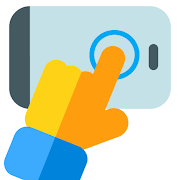
Last app in this article is called “Auto Clicker”. This app will automatically press a bunch of buttons on one screen at a time. Such as the Repeated Buttons. Let’s find out more about this.
With this app you can make multiple clicks and every second click will be after a certain time. And this time you will choose yourself. This app will give you a floating menu to control your tasks.
There are two modes in this app. One is called Single target mode and the other is named multi targets mode.
Single Target Mood: This mode allows you to repeatedly press the same button. For example, you have to press the send button repeatedly and you want this app to automatically press the send button after a certain time. You do not need to do anything special, all you have to do is install this app and run single target mode. Then go to the place where you want the button to be pressed. From here, select the time by clicking one after the other. And boom you Have Done!
Multi targets mood: With this mode, you can press many buttons on one page one by one. For example, you want to send friend requests to a lot of people at once, and you don’t want them to click one by one. So this is going to make your job easier. All you have to do is, run this app’s Multi targets mode. And you have to go to the place where you want to send your requests. Go to this page and select your Targets (Send Request Buttons) from App Controller, select Time, and select how many times you want to repeat this task. And Boom! You have done.
I hope you enjoyed today’s article, you also found some apps that will make your work easier. If you liked our today’s article, keep visiting this website because on this website we bring you many amazing and useful apps. And you must download Go Clean. This is my favorite app.



